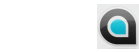- Code: Select all
TestIt = ReadList(Application.Path & "\\EntryTxt.xml")
' use Prn for debugging instead of the MsgBox
Sub Prn(PrintIt As String)
Print PrintIt & "\n"
En Sub
If i use Prn(TestIt) the output works but if i use Print(TestIt) i get
a syntax error telling that a string is expected.
Don't understand it completely, is it because i declare PrintIt as String that the sub spits out the results
without error's ?
Slowdown
p.s. signatures don't work
edit typo