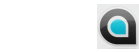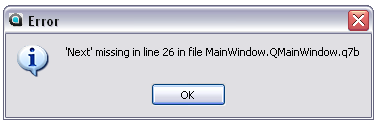The following observations are submitted for clarification.
Project: Loan Calculator
This Event no longer works in the the December 2011 version but did in the June 2011 version
Event Init()
ExecAfterMSec(10, on_ProjectOpen)
End Event
Signal on_ProjectOpen()
' Simple example to use the statusbar
StatusBar.ShowMessage("Ready to enter data")
End Signal
Project: AddressBook - frmInput.QDialog.q7b
This Function no longer works in the the December 2011 version but did in the June 2011 version. The following error is displayed “types incompatible in line 6 in file frmInput.QDialog.q7b”
Function getControl(sName As String)
Dim groupBox As QWidget = Me.Child("groupBox") ’ This is line 6 indicated by the error message
'MsgBox(groupBox)
Return groupBox.Child(sName)
End Function
What is the significance of some but not all Keywords being in RED, especially following the Keyword End i.e. End Event, or End Signal or other code being in Red. The compiler does not show an error so will it be a run time error?
Win7 (64.bit): December Version Upgrade
20 posts
• Page 1 of 2 • 1, 2
Re: Win7 (64.bit): December Version Upgrade
Have you tried:
ExecAfterMSec(10, "on_ProjectOpen") ' as SignalName is defined As String
I got a similar error as your second error, worked in prev. version...
'B' will surely come in and explain the difference.
/Henning
ExecAfterMSec(10, "on_ProjectOpen") ' as SignalName is defined As String
I got a similar error as your second error, worked in prev. version...
'B' will surely come in and explain the difference.
/Henning
- Henning
- Posts: 523
- Joined: Fri Aug 13, 2010 6:29 pm
Re: Win7 (64.bit): December Version Upgrade
Project: Loan Calculator
Forget the ExecAfter . . . .
not needed anymore for starting-up the project the function itself can stille be used.
What is the significance of some but not all Keywords being in RED, especially following the Keyword End i.e. End Event, or End Signal or other code being in Red.
Normal it will indicate an error while typing wach out for uppercase and lowercase or when using reserved words.
The compiler does not show an error so will it be a run time error?
Probably a bug, reported this already to 'B'
'B' will surely come in and explain the difference.
Yup, he is the one to clarify
hase to change here some code in my latest project to get it working in the release of December, but it works
Kind regards,
Slowdown
OSX 10.8.x, VBox Xp, Ubuntu 32/64 bit, EOS 64 bit
Slowdown
OSX 10.8.x, VBox Xp, Ubuntu 32/64 bit, EOS 64 bit
- Slowdown
- Posts: 465
- Joined: Sat May 01, 2010 7:11 pm
- Location: Netherlands
Re: Win7 (64.bit): December Version Upgrade
hase to change here some code in my latest project to get it working in the release of December, but it works
Still not able to solve my QPushButton arrays... Keep on trying...
/Henning
- Henning
- Posts: 523
- Joined: Fri Aug 13, 2010 6:29 pm
Re: Win7 (64.bit): December Version Upgrade
@Henning,
Show some code perhaps we can help u
Show some code perhaps we can help u
Kind regards,
Slowdown
OSX 10.8.x, VBox Xp, Ubuntu 32/64 bit, EOS 64 bit
Slowdown
OSX 10.8.x, VBox Xp, Ubuntu 32/64 bit, EOS 64 bit
- Slowdown
- Posts: 465
- Joined: Sat May 01, 2010 7:11 pm
- Location: Netherlands
Re: Win7 (64.bit): December Version Upgrade
I did in Compiler Error 2 
http://www.q7basic.org/forum/viewtopic.php?f=1&t=157
There are 17 8-button groups, so don't be confused by MX1[]...MX11[].
/Henning
http://www.q7basic.org/forum/viewtopic.php?f=1&t=157
There are 17 8-button groups, so don't be confused by MX1[]...MX11[].
/Henning
- Henning
- Posts: 523
- Joined: Fri Aug 13, 2010 6:29 pm
Re: Win7 (64.bit): December Version Upgrade
The problem is to get a reference to a QPushButton by Name and insert it (prefereably as a pointer to the 'real' button) in a QPushButton array.
/Henning
/Henning
- Henning
- Posts: 523
- Joined: Fri Aug 13, 2010 6:29 pm
Re: Win7 (64.bit): December Version Upgrade
I did in Compiler Error 2
Yup, i see
I tried several way's to create Button array's but still keeping error's 'Null pointer error'
But the next problem will be MX1.AddButton(.......)
This one will create the error,
This one also appear in the examples you made earlier.
If you ask me this one is to solve by 'B'
Kind regards,
Slowdown
OSX 10.8.x, VBox Xp, Ubuntu 32/64 bit, EOS 64 bit
Slowdown
OSX 10.8.x, VBox Xp, Ubuntu 32/64 bit, EOS 64 bit
- Slowdown
- Posts: 465
- Joined: Sat May 01, 2010 7:11 pm
- Location: Netherlands
Re: Win7 (64.bit): December Version Upgrade
Thanx to Kenko asking about the Addressbook example, I tested it and I see that includes the same sentence.
Line# 6: Dim groupBox As QWidget = Me.Child("groupBox")
And throws the same 'Incompatible types' error I get... So lets wait for 'B' to be back.
/Henning
Line# 6: Dim groupBox As QWidget = Me.Child("groupBox")
And throws the same 'Incompatible types' error I get... So lets wait for 'B' to be back.
/Henning
- Henning
- Posts: 523
- Joined: Fri Aug 13, 2010 6:29 pm
Re: Win7 (64.bit): December Version Upgrade
Three further possible Anomalies in December Version of Q7Basic
1. When a compiler error is reported the effected error line is no longer selected
2. In the Signal on_btnExit Signal below there is no Exit Sub, the program remains open if the No pushbutton is clicked, and closes if the Yes button is clicked. I can understand that n = vbNo, but cannot understand why it works without the use of Exit Sub.
Signal on_btnExit_clicked(Checked As Boolean)
Dim n
n = MsgBox("Are you sure you wish to close down", vbYesNo, "Closing Down")
If n = vbNo Then
ledAmount.Text = ""
ledRate.Text = ""
ledDuration.Text = ""
lblPaymentsDue.Text = ""
lblRepayments.Text = ""
Else
Application.Quit()
End If
End Signal
3. When in QT Designer, no help files are available
1. When a compiler error is reported the effected error line is no longer selected
2. In the Signal on_btnExit Signal below there is no Exit Sub, the program remains open if the No pushbutton is clicked, and closes if the Yes button is clicked. I can understand that n = vbNo, but cannot understand why it works without the use of Exit Sub.
Signal on_btnExit_clicked(Checked As Boolean)
Dim n
n = MsgBox("Are you sure you wish to close down", vbYesNo, "Closing Down")
If n = vbNo Then
ledAmount.Text = ""
ledRate.Text = ""
ledDuration.Text = ""
lblPaymentsDue.Text = ""
lblRepayments.Text = ""
Else
Application.Quit()
End If
End Signal
3. When in QT Designer, no help files are available
- Kenko
- Posts: 36
- Joined: Tue Nov 01, 2011 3:28 pm
20 posts
• Page 1 of 2 • 1, 2
Who is online
Users browsing this forum: No registered users and 0 guests