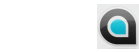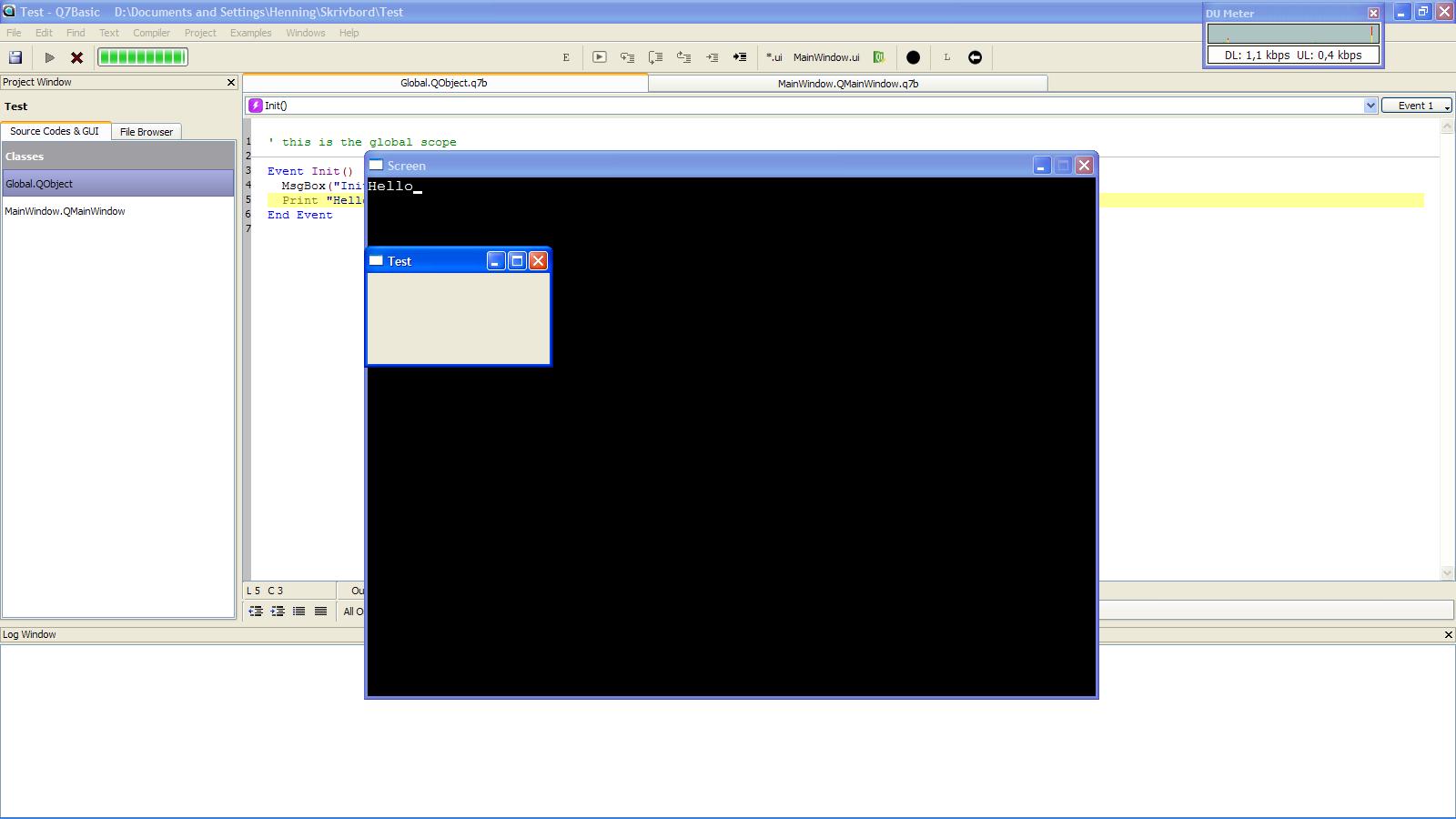So I open Q7Basic, ceate a new project called "Test" on my desktop, add the Print statement below and save it.
' this is the global scope
Event Init()
MsgBox("Init")
Print "Hello"
End Event
And it won't work.
Then I delete all the code and make the following code, and save it:
Print "Hello2"
... and it also won't run!
-Why can't I open a blank file and type "Print "Hello" and run it expecting a window with Hello as output?
-How could I do that?
-Where are some simple examples of code like the ones we used in the early 80's running on this new Q7Basic? I looked at the examples page in http://www.q7basic.org/Examples/ but there was nothing even remotely like what I learned as an engineer. (It all looks extremely complicated and with no simple I/O or printer printing of output)
Thanks amigos!
Migs
Print "Hello"
11 posts
• Page 1 of 2 • 1, 2
Re: Print "Hello"
Henning wrote:Try Print("Hello")
/Henning
Also won't work, and Q7Basic hangs as a result (requiring force quit)
Can I add some type of header to my programs to make Q7Basic act like a 1980's Basic?
Thanks!
Migs
- Migs
- Posts: 5
- Joined: Mon Jul 02, 2012 7:01 pm
Re: Print "Hello"
Started a new Project as yours, works ok here.
/Henning
/Henning
- Henning
- Posts: 523
- Joined: Fri Aug 13, 2010 6:29 pm
Re: Print "Hello"
Here are my screen shots in Mac OS X:
I create new project, add Print "Hello" line, save, click green arrow and:
I create new project, add Print "Hello" line, save, click green arrow and:
- Attachments
-
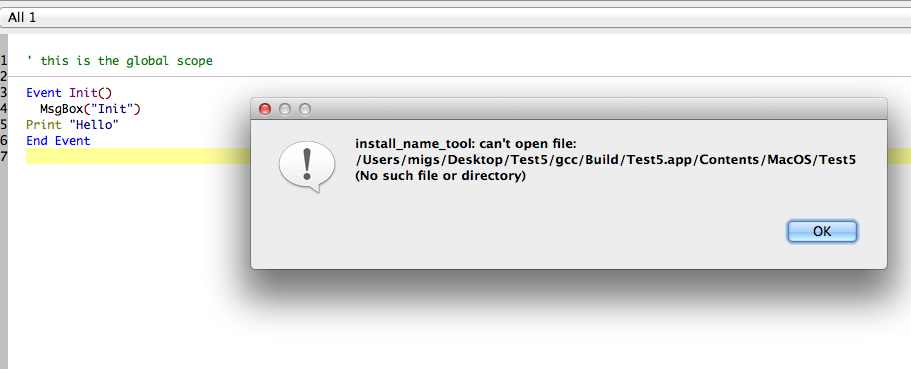
- 2 copy.jpg (26.28 KiB) Viewed 529 times
-
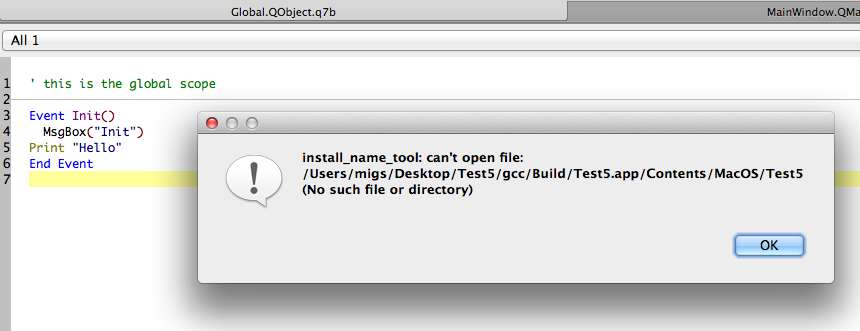
- 3 copy.jpg (30.81 KiB) Viewed 529 times
-
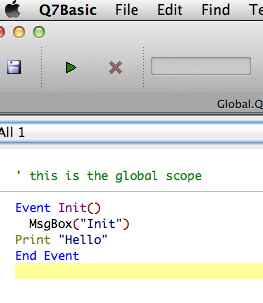
- 1 copy.jpg (11.6 KiB) Viewed 529 times
- Migs
- Posts: 5
- Joined: Mon Jul 02, 2012 7:01 pm
Re: Print "Hello"
...and just to add: When the error is that Q7B can't find a file it hangs in an endless loop. Also, looking for the Test5.app via search, only the Make file is found in the folder. I don't know if that helps.
Migs
Migs
- Migs
- Posts: 5
- Joined: Mon Jul 02, 2012 7:01 pm
Re: Print "Hello"
For MAC issues we have to wait for Slowdown to show-up... 
Guess something is missing in the install...
/Henning
Guess something is missing in the install...
/Henning
- Henning
- Posts: 523
- Joined: Fri Aug 13, 2010 6:29 pm
Re: Print "Hello"
Migs is correct.
The mac version is having some difficulties on Bernd his mac everything is running fine but i have the same
error's Migs show here.
Also Designer isn't working so i guess that there are some files missing.
Important is you have to use OSX 10.7.x
Hope have some time tonight.
The mac version is having some difficulties on Bernd his mac everything is running fine but i have the same
error's Migs show here.
Also Designer isn't working so i guess that there are some files missing.
Important is you have to use OSX 10.7.x
Hope have some time tonight.
Kind regards,
Slowdown
OSX 10.8.x, VBox Xp, Ubuntu 32/64 bit, EOS 64 bit
Slowdown
OSX 10.8.x, VBox Xp, Ubuntu 32/64 bit, EOS 64 bit
- Slowdown
- Posts: 465
- Joined: Sat May 01, 2010 7:11 pm
- Location: Netherlands
Re: Print "Hello"
found for start 1 issue and reported this to Bernd.
some wrong settings in the Path/environment.
some wrong settings in the Path/environment.
Kind regards,
Slowdown
OSX 10.8.x, VBox Xp, Ubuntu 32/64 bit, EOS 64 bit
Slowdown
OSX 10.8.x, VBox Xp, Ubuntu 32/64 bit, EOS 64 bit
- Slowdown
- Posts: 465
- Joined: Sat May 01, 2010 7:11 pm
- Location: Netherlands
Re: Print "Hello"
Thanks guys, I'll be patient...
I really do appreciate the comments.
Migs
I really do appreciate the comments.
Migs
- Migs
- Posts: 5
- Joined: Mon Jul 02, 2012 7:01 pm
11 posts
• Page 1 of 2 • 1, 2
Who is online
Users browsing this forum: No registered users and 0 guests