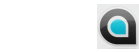The Print line throws a NULL Pointer Exception when run!?
- Code: Select all
Dim BCnt As Integer
Dim Addr As Integer
Dim RecType As Byte
....
For x = 0 To LineCount - 1
BCnt = Val("0x0" & Mid(Buffer[x], 1, 2))
Addr = Val("0x0" & Mid(Buffer[x], 3, 4))
RecType = Val("0x0" & Mid(Buffer[x], 7, 2))
pgmcode = Mid(Buffer[x], 9, Len(Buffer[x]) - 10)
Print(String(x) & ": " & String(BCnt) & ", " & String(Addr) & ", " & String(RecType) & "\n")
....
Have I missed something? Mid to extract a substring is not in the reference???
/Henning