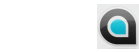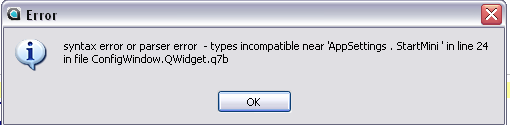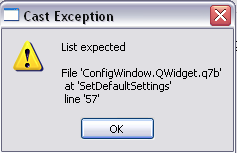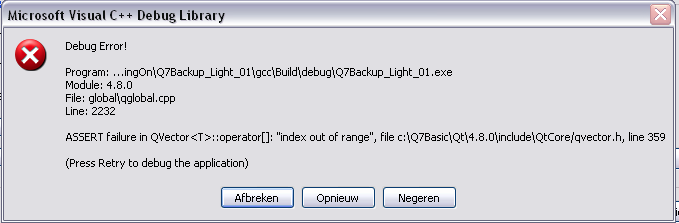Situation in Global,
- Code: Select all
Public Type AppSet
SourceDir As List
DestDir As List
CloseWhenReady As Boolean
StartMini As Boolean
StartWhenRun As Boolean
doDelete As Boolean
doIncremental As Boolean
doOverWrite As Boolean
doWriteLog As Boolean
DelayedStart As Integer
DestTimeOut As Integer
LogSize As Integer
End Type
Public Dim AppSettings As AppSet
Using in a QWidget (a form)
- Code: Select all
AppSettings.StartMini = True
This will result in an Error,
(Don't look at the line numbers)
If i remove in Global,
- Code: Select all
Public Dim AppSettings As AppSet
And place this in the QWidget (Form),
- Code: Select all
Dim AppSettings As AppSet
Everything works fine.
Am i doing something wrong or is it a bug in Q7B ?