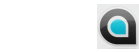If I declare folowing in Global, I get an "App has encountered an error..." when app ends. But if I declare it in MainWindow, where they are referenced, it's ok!?
- Code: Select all
Public Dim MUX1[8] As QPushButton
Public Dim MUX2[8] As QPushButton
Public Dim MUX3[8] As QPushButton
Public Dim MUX4[8] As QPushButton
Public Dim MUX5[8] As QPushButton
Public Dim MUX6[8] As QPushButton
Public Dim MUX7[8] As QPushButton
Public Dim MUX8[8] As QPushButton
Public Dim MUX11[8] As QPushButton
Public Dim MUX12[8] As QPushButton
Public Dim MUX13[8] As QPushButton
Public Dim MUX14[8] As QPushButton
Public Dim MUX15[8] As QPushButton
Public Dim MUX16[8] As QPushButton
Public Dim MUX17[8] As QPushButton
Public Dim MUX18[8] As QPushButton
Public Dim SYSX[9] As QPushButton
Public Dim cSYSTEM[9] As QPushButton
/Henning