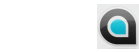Lot of changes including a lot of bug fixes.
Please give it a try.
new ALPHA version available for Windows
16 posts
• Page 1 of 2 • 1, 2
Re: new ALPHA version available for Windows
Mr B,
Does this now have Serial?
TY
Tim
Does this now have Serial?
TY
Tim
- tseyfarth
- Posts: 67
- Joined: Mon Oct 18, 2010 12:37 am
Re: new ALPHA version available for Windows
tseyfarth wrote:Mr B,
Does this now have Serial?
TY
Tim
Yes, there is a serial example included.
- berndnoetscher
- Site Admin
- Posts: 344
- Joined: Thu Mar 25, 2010 9:57 am
Re: new ALPHA version available for Windows
Thanks Mr B.
I could not find where you set the port number in the code. I do see the baud rate, but nothing else. Can you tell me where you set up the serial port, ie port number, baud rate, bits etc ?
Thank you
Tim
I could not find where you set the port number in the code. I do see the baud rate, but nothing else. Can you tell me where you set up the serial port, ie port number, baud rate, bits etc ?
Thank you
Tim
- tseyfarth
- Posts: 67
- Joined: Mon Oct 18, 2010 12:37 am
Re: new ALPHA version available for Windows
tseyfarth wrote:Thanks Mr B.
I could not find where you set the port number in the code. I do see the baud rate, but nothing else. Can you tell me where you set up the serial port, ie port number, baud rate, bits etc ?
Thank you
Tim
Check out the file with the declare statements in the project.
- berndnoetscher
- Site Admin
- Posts: 344
- Joined: Thu Mar 25, 2010 9:57 am
Re: new ALPHA version available for Windows
Thank you Mr B.
What I meant was, I cannot see where in the sample code, "you" set up the serial port. ie, in the sample there is nothing set for the serial port number, parity, stop bit etc. I only see the baud rate set at 4800. Does the object default to some standard settings? The essentials has not been updated to show anything with Serial Port.
BTW, for an Alpha, you've come a long way very fast.
Nice, very nice!
Tim
What I meant was, I cannot see where in the sample code, "you" set up the serial port. ie, in the sample there is nothing set for the serial port number, parity, stop bit etc. I only see the baud rate set at 4800. Does the object default to some standard settings? The essentials has not been updated to show anything with Serial Port.
BTW, for an Alpha, you've come a long way very fast.
Nice, very nice!
Tim
- tseyfarth
- Posts: 67
- Joined: Mon Oct 18, 2010 12:37 am
Re: new ALPHA version available for Windows
[quote="tseyfarth"]Thank you Mr B.
What I meant was, I cannot see where in the sample code, "you" set up the serial port. ie, in the sample there is nothing set for the serial port number, parity, stop bit etc. I only see the baud rate set at 4800. Does the object default to some standard settings? The essentials has not been updated to show anything with Serial Port.
BTW, for an Alpha, you've come a long way very fast.
Nice, very nice!
Tim[/quote
The defaults are set within QextSerial c++ classes. Check out the source codes, couldn't find it in a few minutes. Anyway, you need to set your own settings.
What I meant was, I cannot see where in the sample code, "you" set up the serial port. ie, in the sample there is nothing set for the serial port number, parity, stop bit etc. I only see the baud rate set at 4800. Does the object default to some standard settings? The essentials has not been updated to show anything with Serial Port.
BTW, for an Alpha, you've come a long way very fast.
Nice, very nice!
Tim[/quote
The defaults are set within QextSerial c++ classes. Check out the source codes, couldn't find it in a few minutes. Anyway, you need to set your own settings.
- berndnoetscher
- Site Admin
- Posts: 344
- Joined: Thu Mar 25, 2010 9:57 am
Re: new ALPHA version available for Windows
Thank you for your response.
I don't mean to sound stupid, but I am having a terrible time working through this.
I looked in the source for your IDE/Sample code. Other than the single line in the sample code
There are no other settings.
Looking in the QtDesigner, there is no code there either and nothing familiar like VB where you might drag an object onto a form. This is to be expected but looked anyway.
So the ignorant question is, where is the source code to look at for QextSerial c++ class?
Thank you again!
Tim
I don't mean to sound stupid, but I am having a terrible time working through this.
The defaults are set within QextSerial c++ classes. Check out the source codes, couldn't find it in a few minutes. Anyway, you need to set your own settings.
I looked in the source for your IDE/Sample code. Other than the single line in the sample code
- Code: Select all
sp.SetBaudRate("Baud4800")
There are no other settings.
Looking in the QtDesigner, there is no code there either and nothing familiar like VB where you might drag an object onto a form. This is to be expected but looked anyway.
So the ignorant question is, where is the source code to look at for QextSerial c++ class?
Thank you again!
Tim
- tseyfarth
- Posts: 67
- Joined: Mon Oct 18, 2010 12:37 am
Re: new ALPHA version available for Windows
Hi Tim,
What Bernd is trying to say look at,
I can't test it for you but perhaps something like this,
Doing this from my head and don't know if this works
What Bernd is trying to say look at,
Declare Function "Q7BSerialPort" QString PortName();
Declare Sub "Q7BSerialPort" void SetPortName(const QString & n);
Declare Function "Q7BSerialPort" QString BaudRate();
Declare Sub "Q7BSerialPort" void SetBaudRate(const QString & n);
Declare Function "Q7BSerialPort" QString DataBits();
Declare Sub "Q7BSerialPort" void SetDataBits(const QString & n);
Declare Function "Q7BSerialPort" QString FlowControl();
Declare Sub "Q7BSerialPort" void SetFlowControl(const QString & n);
Declare Function "Q7BSerialPort" QString Parity();
Declare Sub "Q7BSerialPort" void SetParity(const QString & n);
Declare Function "Q7BSerialPort" QString StopBits();
Declare Sub "Q7BSerialPort" void SetStopBits(const QString & n);
I can't test it for you but perhaps something like this,
- Code: Select all
sp.SetDataBits("DataBits8")
sp.SetParity("ParityN")
Doing this from my head and don't know if this works
- Slowdown
- Posts: 465
- Joined: Sat May 01, 2010 7:11 pm
- Location: Netherlands
Re: new ALPHA version available for Windows
You may use the KBasic docs about serial port, because it uses the kbasic source for the serial port.
In your project folder is a directory called "cpp" it contains all serial port C++ source codes.
In your project folder is a directory called "cpp" it contains all serial port C++ source codes.
- berndnoetscher
- Site Admin
- Posts: 344
- Joined: Thu Mar 25, 2010 9:57 am
16 posts
• Page 1 of 2 • 1, 2
Who is online
Users browsing this forum: No registered users and 0 guests