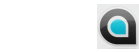120316 version creation of .exe
17 posts
• Page 2 of 2 • 1, 2
Re: 120316 version creation of .exe
Also removed the key's from the registry ?
Kind regards,
Slowdown
OSX 10.8.x, VBox Xp, Ubuntu 32/64 bit, EOS 64 bit
Slowdown
OSX 10.8.x, VBox Xp, Ubuntu 32/64 bit, EOS 64 bit
- Slowdown
- Posts: 465
- Joined: Sat May 01, 2010 7:11 pm
- Location: Netherlands
Re: 120316 version creation of .exe
Yes, and both keys are created again when starting Q7Basic 
The compiler doesn't like something in Module1, and there are no syntaxerr or parsererr...
Waiting for som 'B' advise...
/Henning
The compiler doesn't like something in Module1, and there are no syntaxerr or parsererr...
Waiting for som 'B' advise...
/Henning
- Henning
- Posts: 523
- Joined: Fri Aug 13, 2010 6:29 pm
Re: 120316 version creation of .exe
Henning wrote:Yes, and both keys are created again when starting Q7Basic
The compiler doesn't like something in Module1, and there are no syntaxerr or parsererr...
Waiting for som 'B' advise...
/Henning
Hi Henning,
C:/QtSDK/mingw/bin/
contains all gcc related files (installed by the Qt SDK). The path to the mingw compiler used by the q7b compiler is "qtsdkpath/mingw".
qtsdkpath/Desktop/4.8.0/mingw is not valid and does NOT contain gcc and related files.
It looks like for me that when you reinstall the Qt sdk all needed files will be correctly created.
By the way the latest version is an update only for the latest version of Qt. Reported bugs has not been fixed yet.
I wanted to have a working version with the latest Qt version asap. So I decided to upload a new version already. Sorry for the delay.
- berndnoetscher
- Site Admin
- Posts: 344
- Joined: Thu Mar 25, 2010 9:57 am
Re: 120316 version creation of .exe
Hi Bernd
"Normally" the path would be C:\QtSDK, but since I left "the old" install it is for me C:\QtSDK\4.8.0. When I unistalled the old version, with a C:\QtSDK\mingw folder, the compiler did not start to compile. There was no longer any C:\QtSDK\mingw folder. So I copied the C:\QtSDK\4.8.0\mingw folder to C:\QtSDK\mingw, and the compiler is compiling as expected.
TwoForms compiles ok and creates the .exe, and runs ok.
My TPanel stops compiling after a couple of seconds in Module1. There are no errors or warnings, it just quits compiling.
I'll post the project to you again so when you have some time you can try it.
/Henning
"Normally" the path would be C:\QtSDK, but since I left "the old" install it is for me C:\QtSDK\4.8.0. When I unistalled the old version, with a C:\QtSDK\mingw folder, the compiler did not start to compile. There was no longer any C:\QtSDK\mingw folder. So I copied the C:\QtSDK\4.8.0\mingw folder to C:\QtSDK\mingw, and the compiler is compiling as expected.
TwoForms compiles ok and creates the .exe, and runs ok.
My TPanel stops compiling after a couple of seconds in Module1. There are no errors or warnings, it just quits compiling.
I'll post the project to you again so when you have some time you can try it.
/Henning
- Henning
- Posts: 523
- Joined: Fri Aug 13, 2010 6:29 pm
Re: 120316 version creation of .exe
I compiled the project in QtCreator and this is the output:
After changing the errors detected in QtCreator, Q7B now stops compiling in Module2.
Continue testing with QtCreator...
This seems to no longer be compiled as a jump target!!
ReGetUnitData:
....
....
Goto ReGetUnitData
/Henning
- Code: Select all
Module1.cpp:162: error: 'class Q7B_id' has no member named 'setText'
Module1.cpp: In member function 'void Module1::SendTSCommand(QSharedPointer<Q7B_id>)':
Module1.cpp:244: error: 'class Q7B_id' has no member named 'setText'
Module1.cpp: In member function 'void Module1::SendTSRelays()':
Module1.cpp:320: error: 'class Q7B_id' has no member named 'setText'
Module1.cpp:337: error: 'class Q7B_id' has no member named 'setText'
Module1.cpp: In member function 'void Module1::Setup()':
Module1.cpp:455: error: 'class Q7B_id' has no member named 'setStyleSheet'
mingw32-make.exe[1]: Leaving directory `D:/Program/Q7Basic/Projects/TPanel/gcc'
mingw32-make.exe[1]: *** [release/Module1.o] Error 1
mingw32-make.exe: *** [release] Error 2
01:10:30: The process "C:\QtSDK\4.8.0\mingw\bin\mingw32-make.exe" exited with code 2.
Error while building project TPanel (target: Desktop)
When executing build step 'Make'
After changing the errors detected in QtCreator, Q7B now stops compiling in Module2.
Continue testing with QtCreator...
This seems to no longer be compiled as a jump target!!
ReGetUnitData:
....
....
Goto ReGetUnitData
/Henning
- Henning
- Posts: 523
- Joined: Fri Aug 13, 2010 6:29 pm
Re: 120316 version creation of .exe
Me again
The editor changes 'ReGetUnitData:' to 'ReGetUnitData :' obs the space added when leaving the line!
Except for this and the corresponding 'GoTo ReGetUnitData', TPanel compiles ok and creates the .exe.
When this is fixed concider the post on Global Function to be just whining...
/Henning
The editor changes 'ReGetUnitData:' to 'ReGetUnitData :' obs the space added when leaving the line!
Except for this and the corresponding 'GoTo ReGetUnitData', TPanel compiles ok and creates the .exe.
When this is fixed concider the post on Global Function to be just whining...
/Henning
- Henning
- Posts: 523
- Joined: Fri Aug 13, 2010 6:29 pm
Re: 120316 version creation of .exe
Henning wrote:Me again
The editor changes 'ReGetUnitData:' to 'ReGetUnitData :' obs the space added when leaving the line!
Except for this and the corresponding 'GoTo ReGetUnitData', TPanel compiles ok and creates the .exe.
When this is fixed concider the post on Global Function to be just whining...
/Henning
Thanks Henning
- berndnoetscher
- Site Admin
- Posts: 344
- Joined: Thu Mar 25, 2010 9:57 am
17 posts
• Page 2 of 2 • 1, 2
Who is online
Users browsing this forum: No registered users and 0 guests