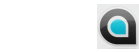Beta version out for test.
BEWARE!!
If unsure on how to create Users, use as.:
Set dbPassword to root Password entered when installing MySQL!
Be sure to set Public Dim Rec[10] As rsRec in Global to a sufficient number! This holds true until ReDim is working!
When entering data into textboxes, use TAB to move to next box.
Selecting any textbox and pressing Enter, will perform a search for records matching that Field.Value.
Click UPDATE DB, will try to update the Table where Table.uid = TextBox ID value.
If the Record is not found, you will be asked if you want to create a new Record.
Thats what comes to my mind right now... Please report errors or thoughts.
/Henning