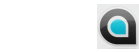I have used for this tutorial a fresh (English) installation of Ubuntu 11 for installing Q7Basic.
Go from the menu to System > Administration > Synaptic Package Manager.
You have to fill in your password.
When Synaptic Package Manager is opened then fill in by Quick Filter qt
and hit Search.
Go to the found packages and make sure to select the following two packages,
qt4-designer and qt-sdk.
Select Apply
Sit back all files needed for Q7Basic are installed.
After this is done you can download Q7Basic from http://www.q7basic.org/Q7Basic_Linux_Mint_10.tar.gz
From the menu select Places,
Go to your download directory and you will find there the downloaded file Q7Basic_Linux_Mint_10.tar.gz
Double click this file (archive) and it will be openend.
You can 'drag and drop the directory Q7Basic some where you wish but my advise is place it in your 'Home' directory.
At this point Q7Basic is installed.
I created a link on my desktop for Q7Basic.
The last part in the next post