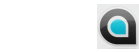Here a short 'How to' for installing Q7Basic on OpenSuse.
Starting point is a fresh installation of OpenSuse 11.4 32 bits KDE desktop.
This is not the only way to install Q7Basic on OpenSuse but for me it worked.
Linux is not my native platform so perhaps some things can be done at a more easy way.
First thing to do is installing the files needed for development.
Start Yast2 (Yast2 is used for installing/removing software on OpenSuse)
Change the view to 'Patterns'
next we are going to select the software we need for development,
As you can see in the picture we have to select 'Base Development' and 'C/C++ Development'
DON'T SELECT Qt4 Development here.
If you do select here to install the Qt4 Development Q7Basic will not work.
Install the selected software, this will take some time depending on your hardware configuration.
Next we have to install Qt4.
Goto http://qt.nokia.com/downloads/ and download from there the Linux/X11 32-bit offline installer.
Save the file to your download directory, don't run it.
The file downloaded isn't an executable file whe have to make it executable.
Start the filemanager (Dolphin) goto to your download directory and select the downloaded file.
Right-click the file,
Select Properties -> select Permissions -> select 'Is executable'
Now you can run the file by double-click it.
WARNING !! Don't go for the default installation.
When installing the Qt SDK make sure to select Custom installation and make sure to select Qt Designer.
Ok istall the Qt-SDK.
At this point all files needed by Q7Basic are installed except Q7Basic itself.
Download from http://q7basic.org the Linux version, this is a compressed file.
Start the filemanager (Dolpin) and double-click the downloaded file.
Select in Dolphin the 2 panel mode by hitting F3.
Drag and drop the Q7Basic directory to a directory of your choice, preferred is your home directory.
We aren't ready yet.
We have to create to links and this most be done as Super User.
OpenSuse uses two file managers,
Select the 'File Manager - Super User Mode'
Hit F3 for 2 panel mode.
Navigate in one panel to /usr/bin and in the other panel to /home/yourUserName/QtSDK/Desktop/Qt/gcc/bin
find in /home/yourUserName/QtSDK/Desktop/Qt/gcc/bin the file qmake and drag and drop this file to the other panel.
Now be careful don't copy or move this file but make a link instead.
The same must be done with designer.
Navigate in one panel again /usr/bin
in the other panel navigate to /home/YourUserName/QtSDK/QtCreator/bin and find the file designer.
Drag and drop this file to /usr/bin and again don't copy or move this file make a link.
Now everything is complete and Q7basic can be started.
The example Calculator on OpenSuse.
Enjoy Q7basic