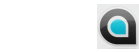For my first project with Q7B I want to have a ListBox with Icons. I would like to drag one or more Icons from ListBox items and have it appear in another container such as a Frame (or on the form).
In addition I would like to be able to at run time, move and resize a Frame container (or other similar). This container will then hold the Icons which have been dragged from the ListBox as explained above.
I have been searching through the example programs, but so far have not found anything similar to what I want to do. Many years ago I did this successfully in VB6 but I am a little rusty in my programming skills it seems.
Thanks in advance...
Beginning project help
36 posts
• Page 1 of 4 • 1, 2, 3, 4
Re: Beginning project help
Hi Tommy,
small project about resize controls.
small project about resize controls.
Kind regards,
Slowdown
OSX 10.8.x, VBox Xp, Ubuntu 32/64 bit, EOS 64 bit
Slowdown
OSX 10.8.x, VBox Xp, Ubuntu 32/64 bit, EOS 64 bit
- Slowdown
- Posts: 464
- Joined: Sat May 01, 2010 7:11 pm
- Location: Netherlands
Re: Beginning project help
Thanks, I will look at it.
- Tommy
- Posts: 16
- Joined: Tue May 07, 2013 10:44 pm
- Location: Virginia, USA
Re: Beginning project help
Thanks Slowdown,
That was similar to one of the example programs and I have learned how it works.
What I want to do is make a GroupBox sizable during runtime the same way as the size is changed in Qt Designer using the mouse pointer and the eight little squares. The sizeable mode could be selected by right-click of the groupBox maybe.
Another way would be the ability to drag the outline of the groupBox at runtime to change the size.
Any ideas?
Also would like to change the background color of the groupBox. I have tried changing the pallette colors in Qt Designer but have not found the name for the "background" color.
The frustrating part of this for me, is that I know how to do this in VB6. I have programmed in VB6 for more than 6 years, yet in Q7B I can only do very simple things with great difficulty.
Thanks in advance.
That was similar to one of the example programs and I have learned how it works.
What I want to do is make a GroupBox sizable during runtime the same way as the size is changed in Qt Designer using the mouse pointer and the eight little squares. The sizeable mode could be selected by right-click of the groupBox maybe.
Another way would be the ability to drag the outline of the groupBox at runtime to change the size.
Any ideas?
Also would like to change the background color of the groupBox. I have tried changing the pallette colors in Qt Designer but have not found the name for the "background" color.
The frustrating part of this for me, is that I know how to do this in VB6. I have programmed in VB6 for more than 6 years, yet in Q7B I can only do very simple things with great difficulty.
Thanks in advance.
- Tommy
- Posts: 16
- Joined: Tue May 07, 2013 10:44 pm
- Location: Virginia, USA
Re: Beginning project help
YourControl.setStyleSheet("background-color: rgb(0, 255, 0)")
/Henning
/Henning
- Henning
- Posts: 522
- Joined: Fri Aug 13, 2010 6:29 pm
Re: Beginning project help
OK, I'll try that.
Is it possible to do in Qt Designer? Are only some items changeable using the designer? I thought that the whole idea was to use the Qt Designer to make the user interface and set initial values, then write code to add functionality.
I also noticed that the the "Save" icon does not work, or at least changes made do not show up when running Q7B program. It does work if I use "Save as" and answer yes to "overwrite?" File/save also does not work.
Is it possible to do in Qt Designer? Are only some items changeable using the designer? I thought that the whole idea was to use the Qt Designer to make the user interface and set initial values, then write code to add functionality.
I also noticed that the the "Save" icon does not work, or at least changes made do not show up when running Q7B program. It does work if I use "Save as" and answer yes to "overwrite?" File/save also does not work.
- Tommy
- Posts: 16
- Joined: Tue May 07, 2013 10:44 pm
- Location: Virginia, USA
Re: Beginning project help
In QtDesigner, right-click on a control, and select Change StyleSheet.
Just tested to change backcolor of a LineEdit, and it shows when Run in the IDE.
/Henning
Just tested to change backcolor of a LineEdit, and it shows when Run in the IDE.
/Henning
- Henning
- Posts: 522
- Joined: Fri Aug 13, 2010 6:29 pm
Re: Beginning project help
I also noticed that the the "Save" icon does not work, or at least changes made do not show up when running Q7B program.
See,
viewtopic.php?f=1&t=343
Kind regards,
Slowdown
OSX 10.8.x, VBox Xp, Ubuntu 32/64 bit, EOS 64 bit
Slowdown
OSX 10.8.x, VBox Xp, Ubuntu 32/64 bit, EOS 64 bit
- Slowdown
- Posts: 464
- Joined: Sat May 01, 2010 7:11 pm
- Location: Netherlands
Re: Beginning project help
what Henning wanted to tell,
In Qt designer,
Running app,
In Qt designer,
Running app,
Kind regards,
Slowdown
OSX 10.8.x, VBox Xp, Ubuntu 32/64 bit, EOS 64 bit
Slowdown
OSX 10.8.x, VBox Xp, Ubuntu 32/64 bit, EOS 64 bit
- Slowdown
- Posts: 464
- Joined: Sat May 01, 2010 7:11 pm
- Location: Netherlands
Re: Beginning project help
When I change stylesheet, the background color changes in Qt Designer, but when program is run, the background color is not changed. I am using a groupBox.
There does not seem to be a signal or event for "click" in a groupBox. Is there a way to add one?
I am beginning to think it will not be possible to do even the simple things I want to do with Q7B.
There does not seem to be a signal or event for "click" in a groupBox. Is there a way to add one?
I am beginning to think it will not be possible to do even the simple things I want to do with Q7B.
- Tommy
- Posts: 16
- Joined: Tue May 07, 2013 10:44 pm
- Location: Virginia, USA
36 posts
• Page 1 of 4 • 1, 2, 3, 4
Who is online
Users browsing this forum: Google [Bot] and 1 guest