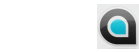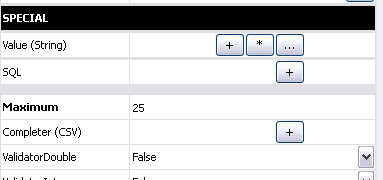Thank you very much for the help you've given me. I'd like you to know that I don't ask questions as soon as a problem crops up; I try to solve these things myself until I'm sure I just can't find the answer. The old, closed forum is a great help at times.
But here is another question:
I am trying to call a command button click from code, in VB6 I simply type "cmdButton_click", as in
- Code: Select all
Sub cmdButton1_click()
...
does stuff
...
end sub
sub cmdButton2_click()
...
code to change conditions
...
cmdButton1_click
end sub
What is the kBasic equivalent to "cmdButton1_click"?